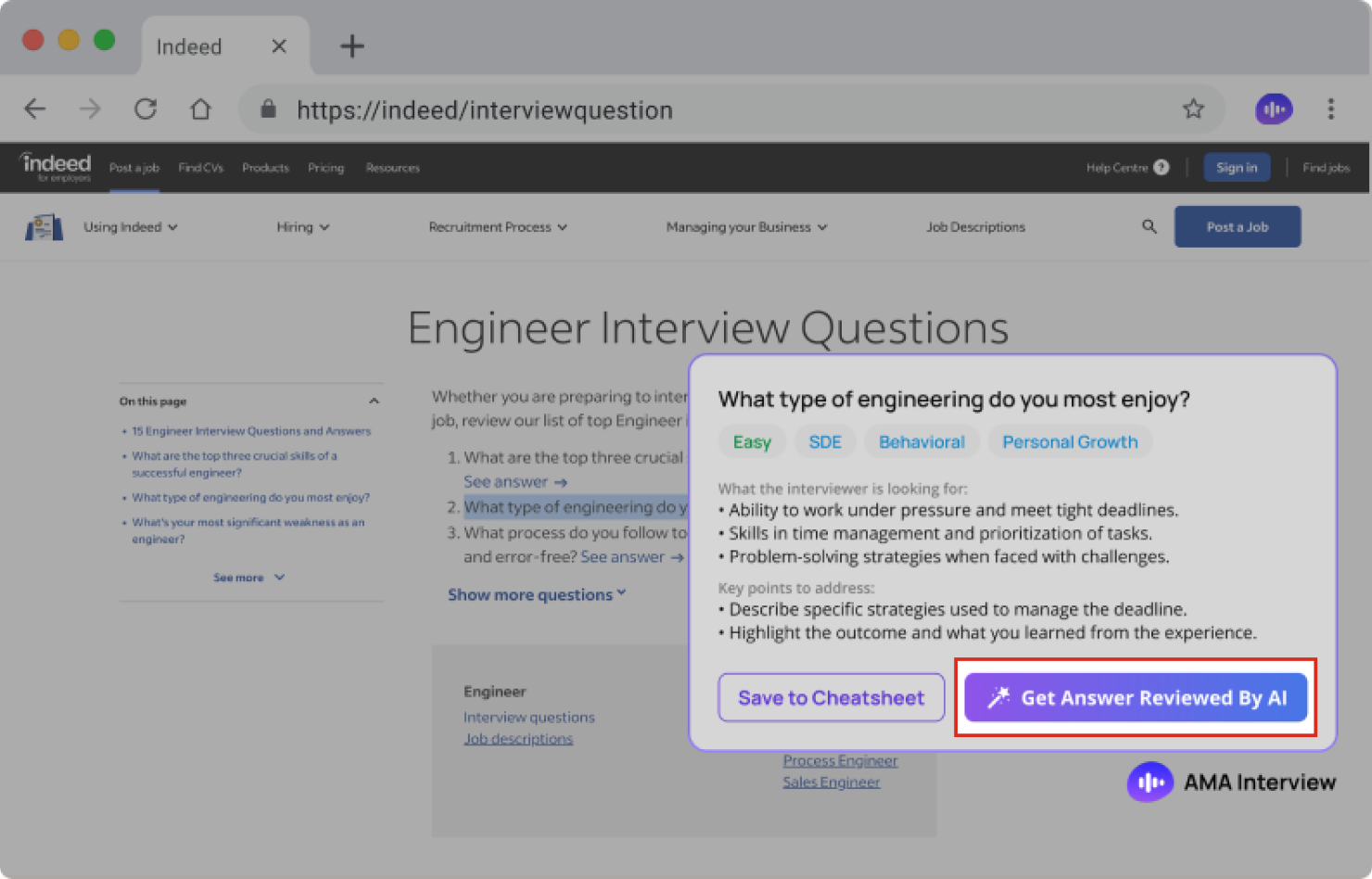Chrome Extension Feature Guidance
AMA Interview Chrome Extension
Usage Guide
View Personality & Mock
How to Turn any LinkedIn Profile into Your AI Interviewer
Open the interviewer's LinkedIn profile.
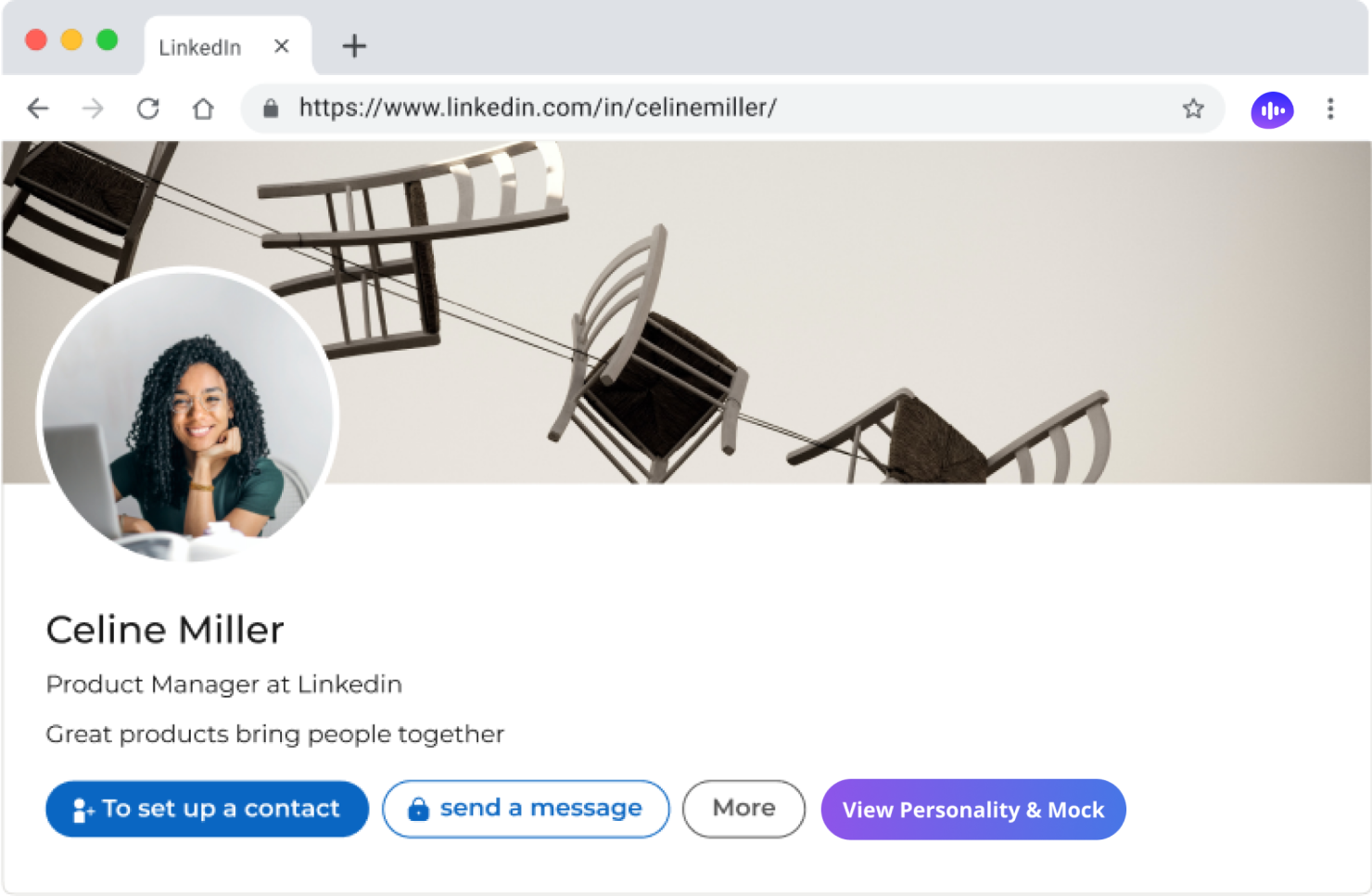
Click "View Personality & Mock" to see the interviewer's personality and interaction style.
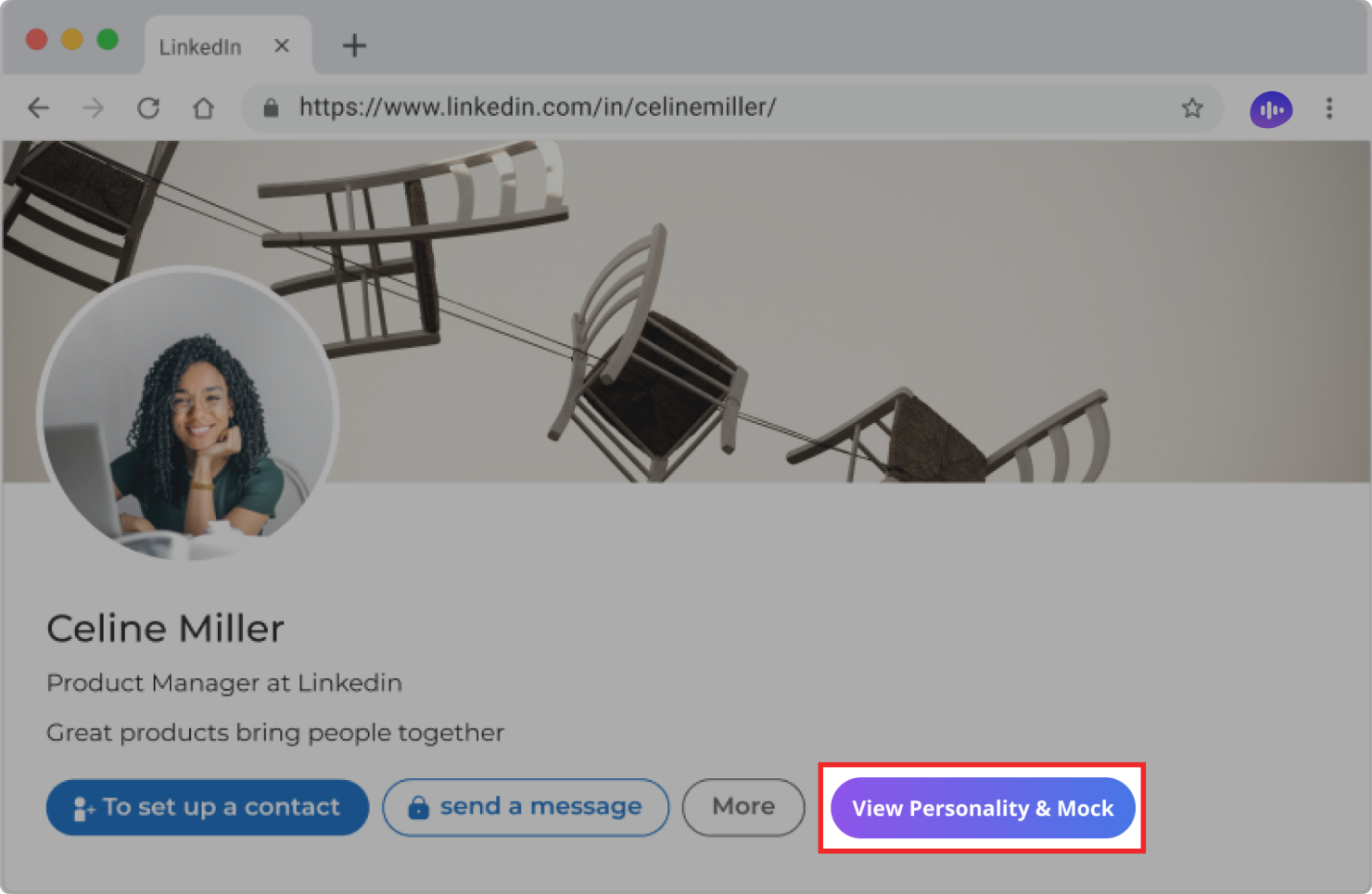
Through AI analysis, you can understand the interviewer's personality traits, behavioral style, and interaction preferences.
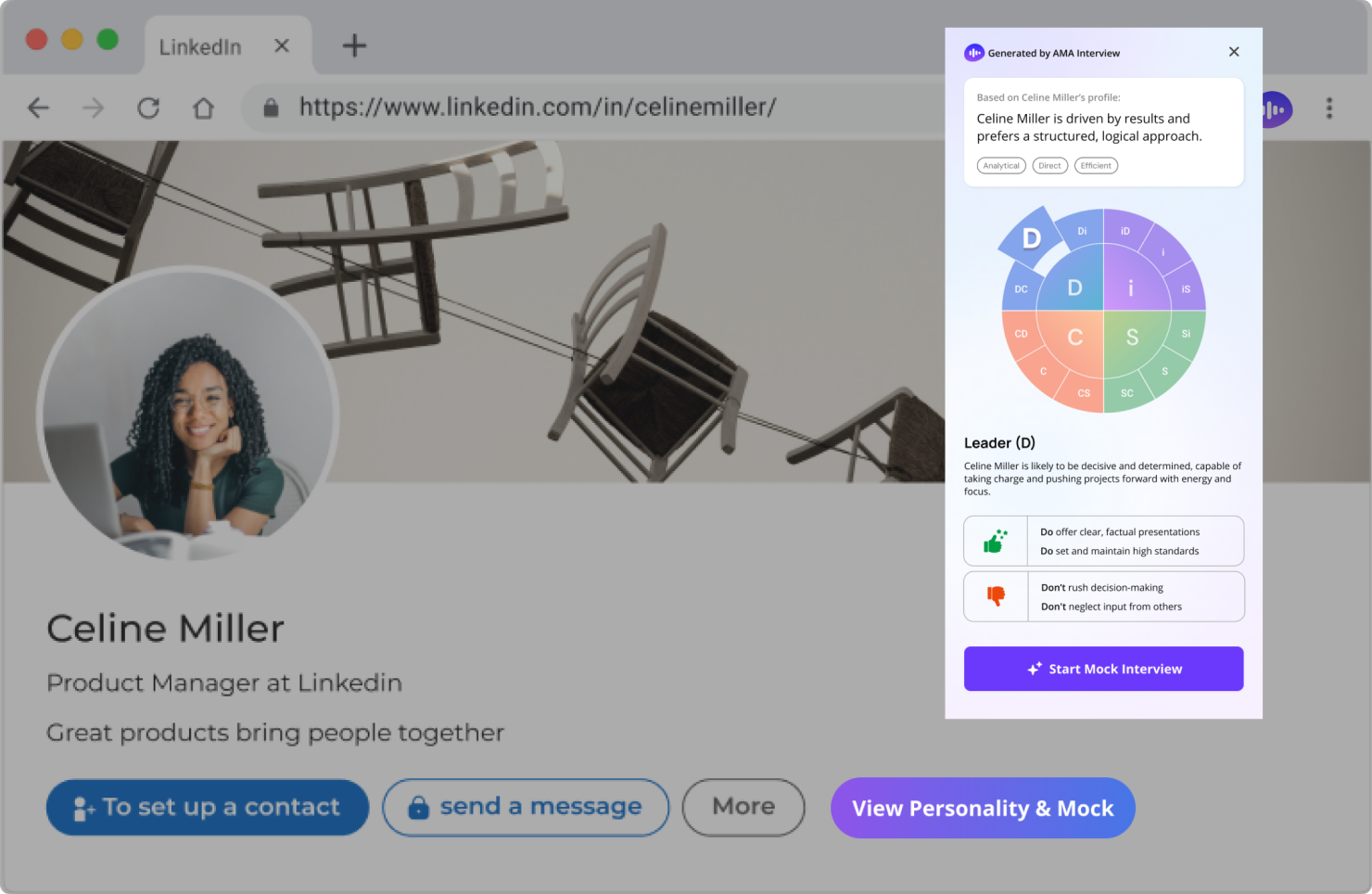
After learning about the interviewer, you can click "Start Mock Interview" to begin your mock practice.
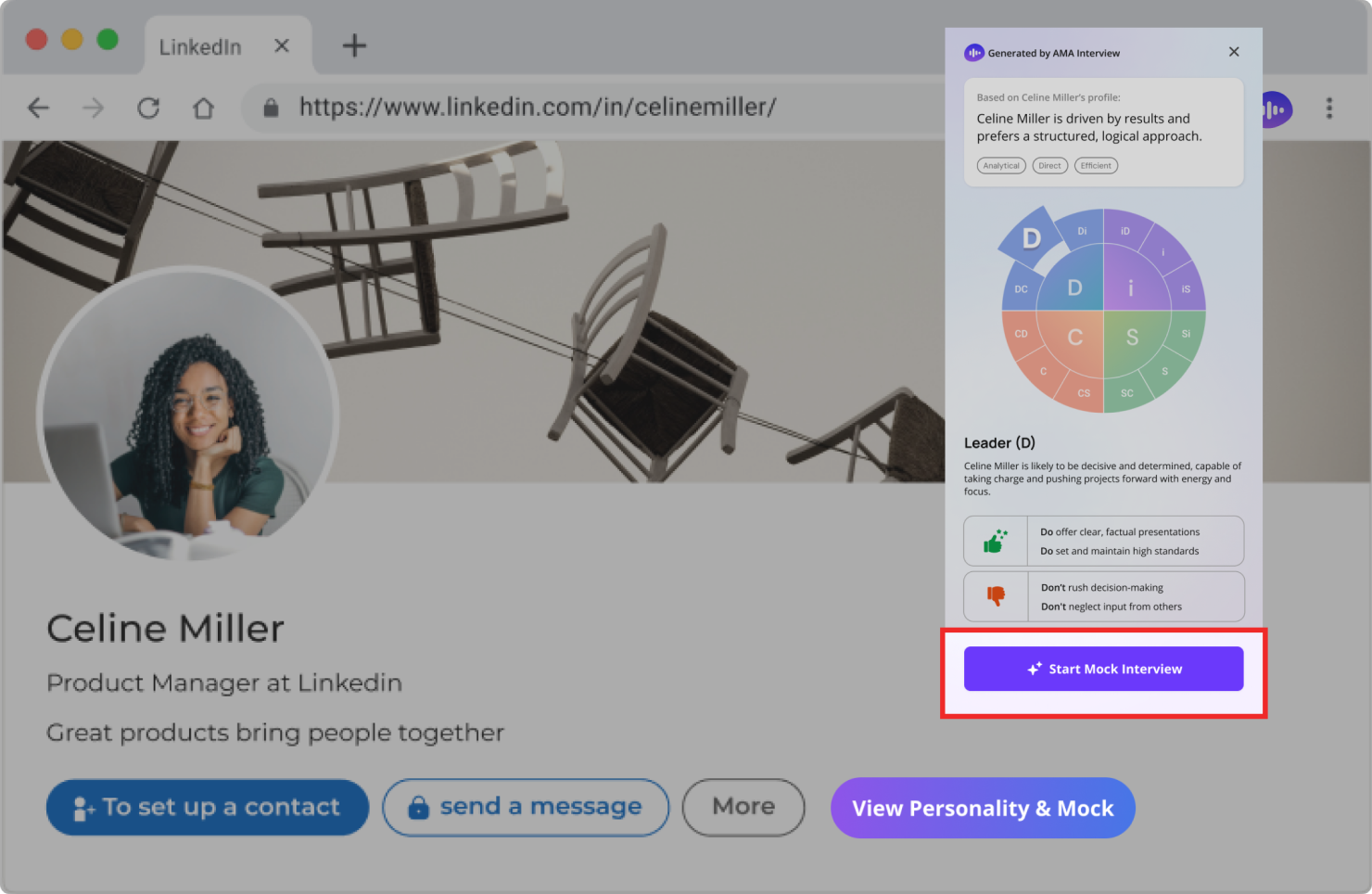
Before starting the mock, you can personalize your interview.
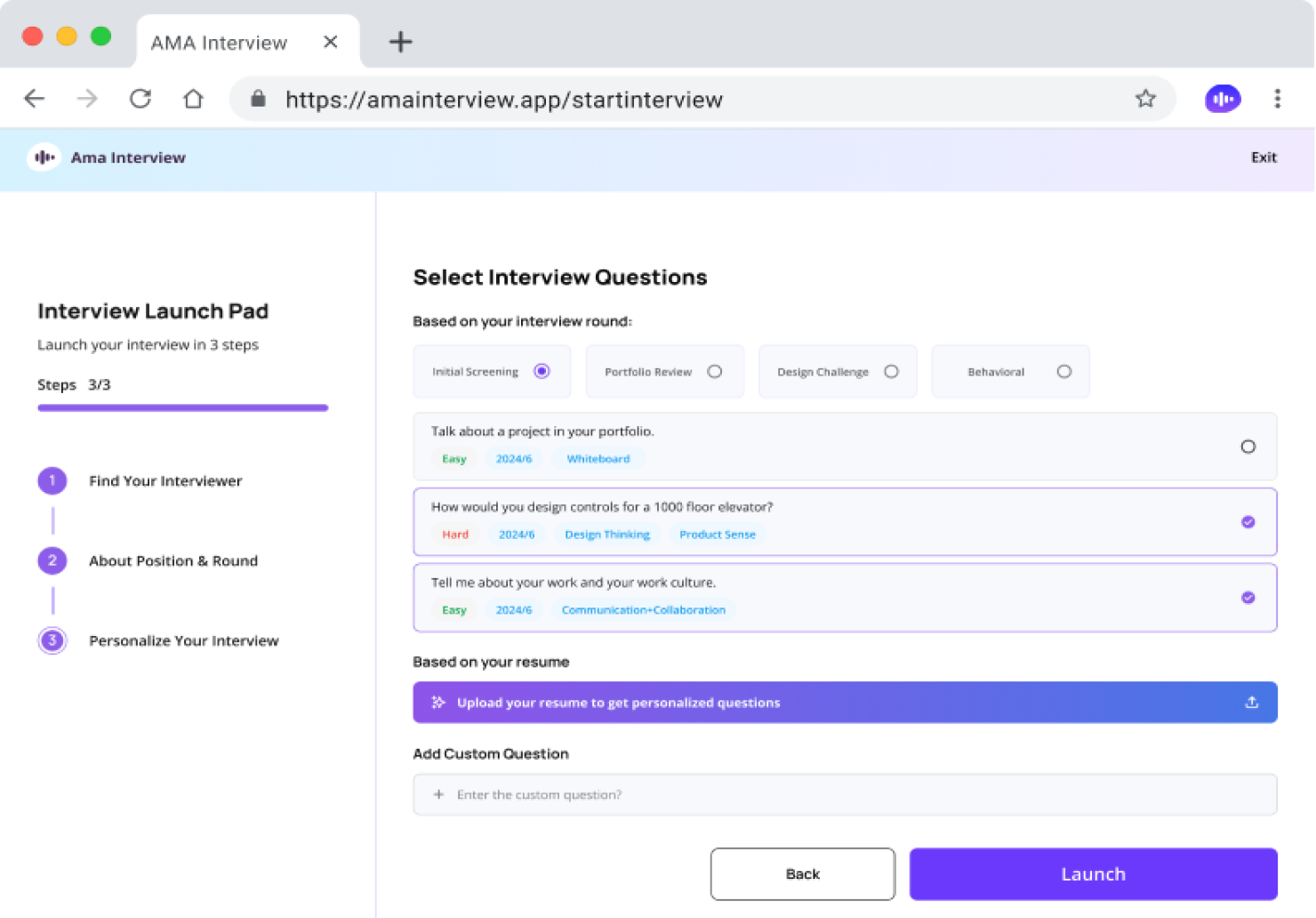
Now, you can engage in realistic video calls with the AI interviewer.
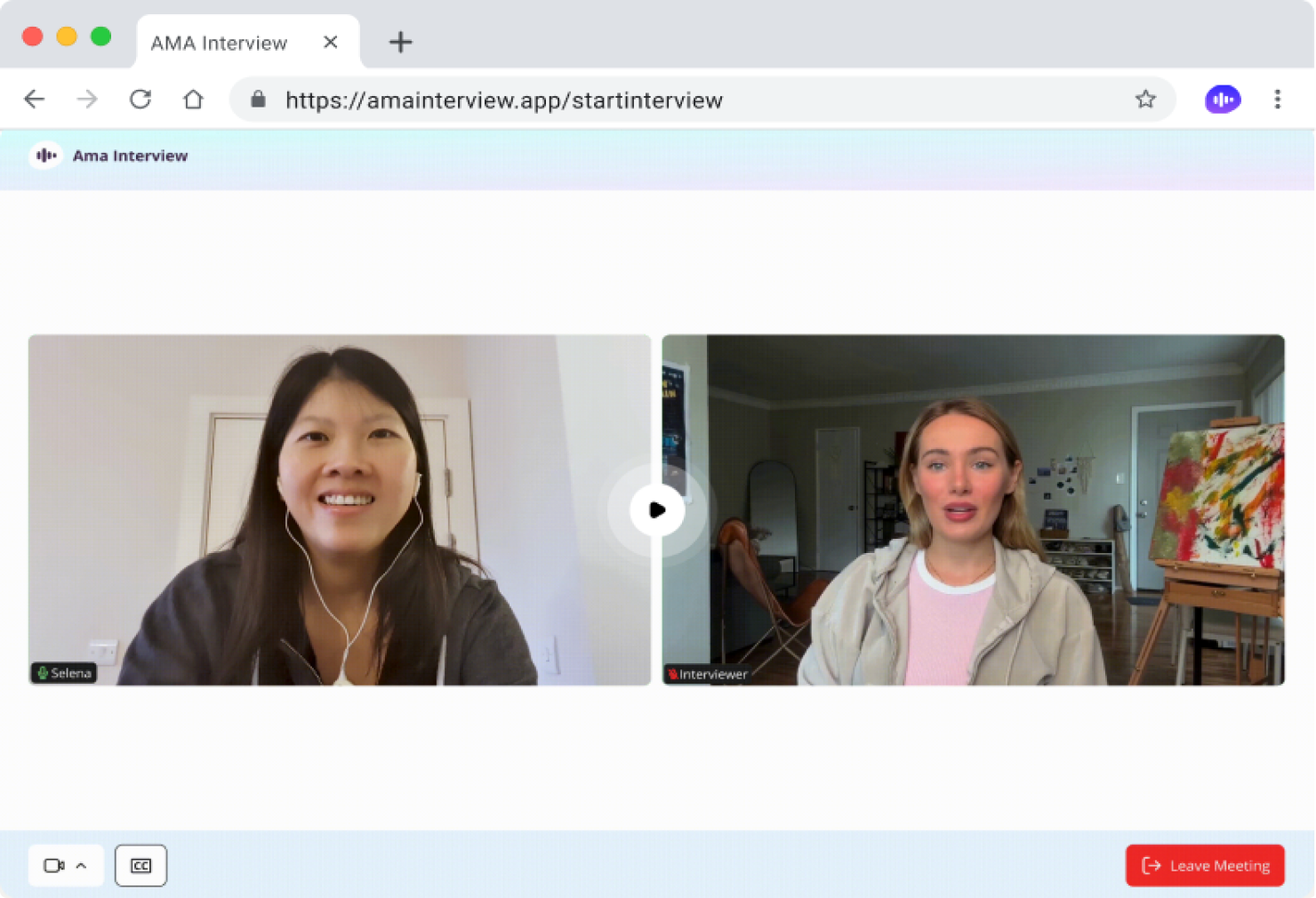
Predict Questions & Mock
How to Turn any LinkedIn Job Post into a Mock Interview
Open the LinkedIn description page of your desired job.
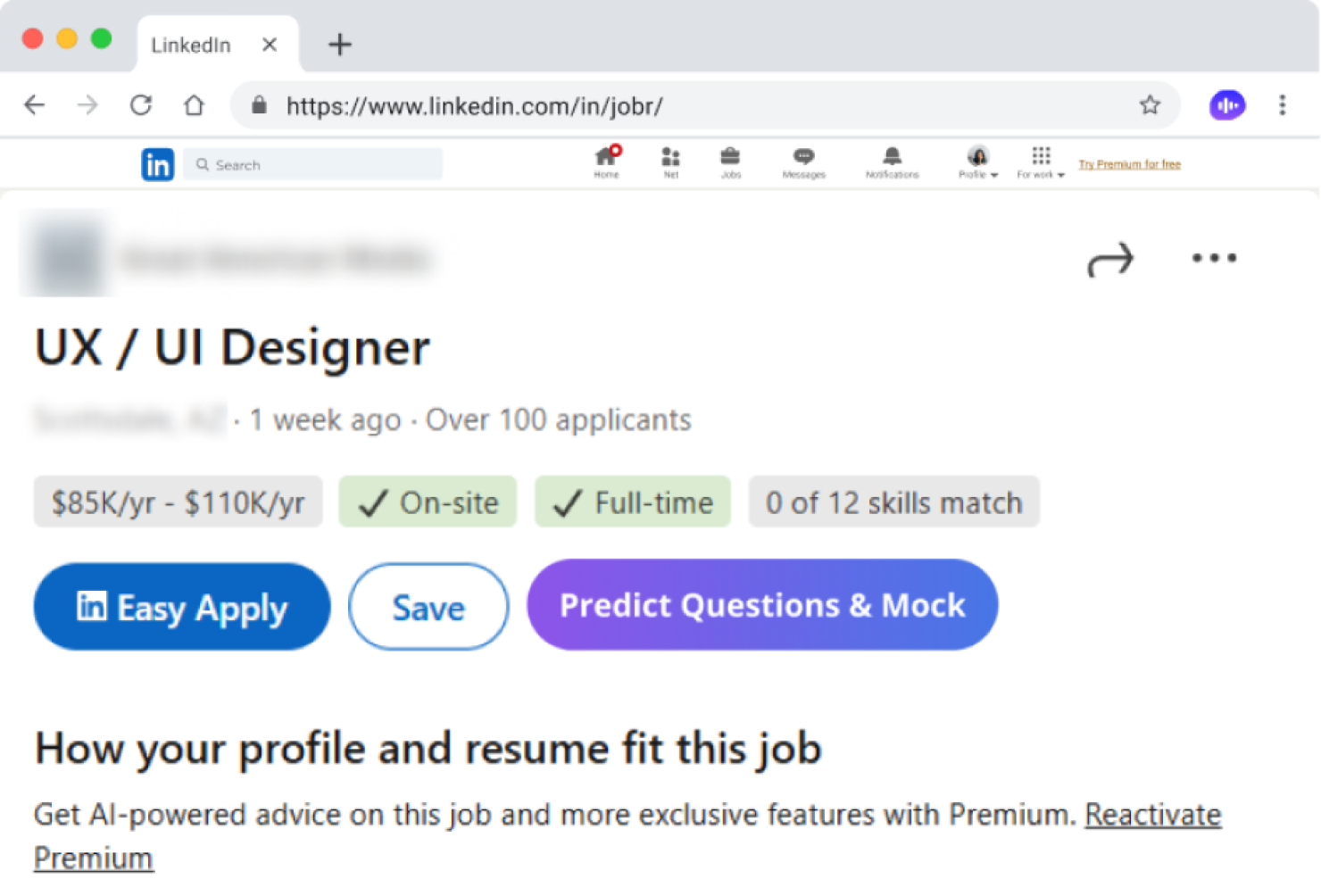
Click "Predict Questions & Mock" to view potential questions for this job.
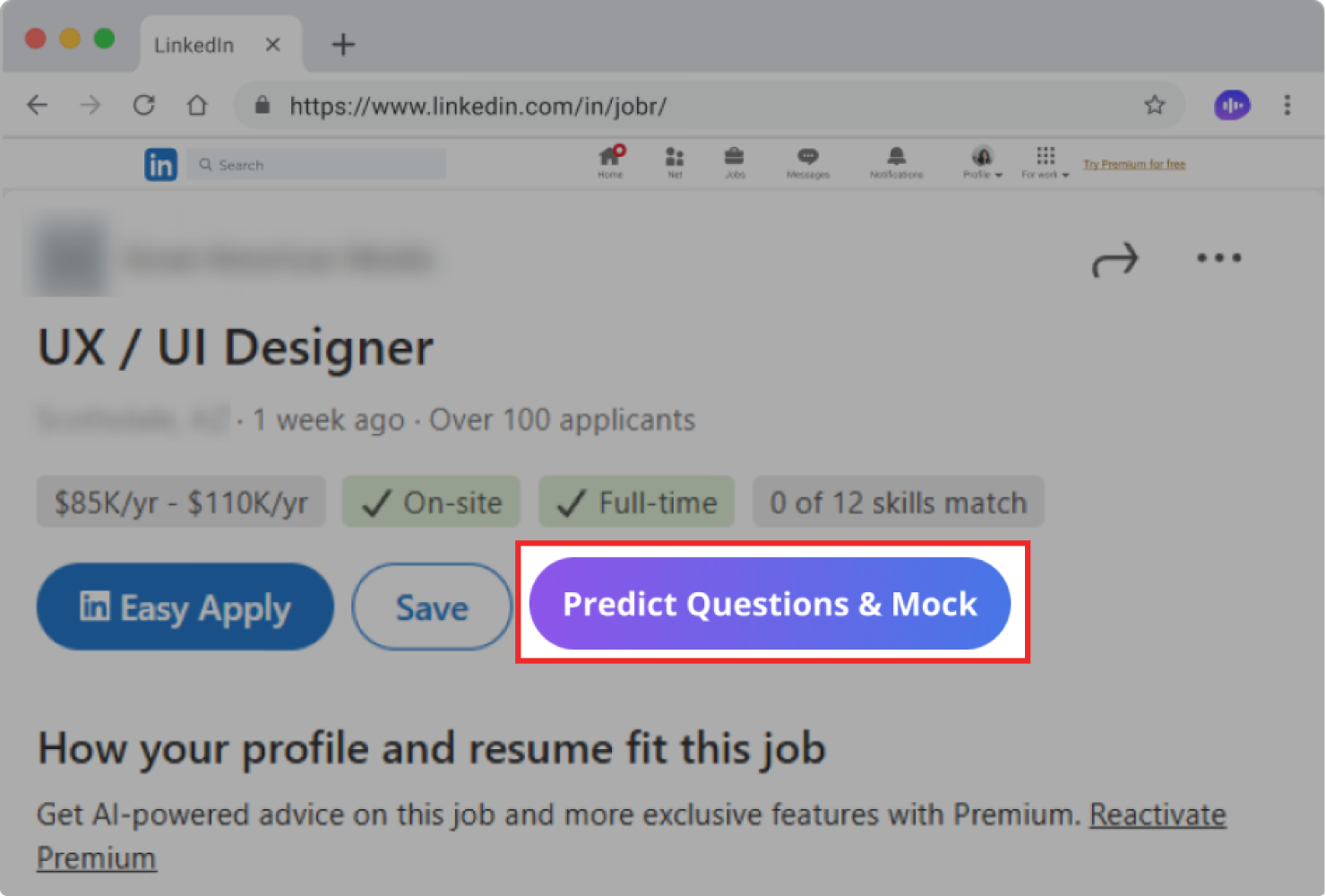
View the top potential interview questions for this job analyzed by AI.
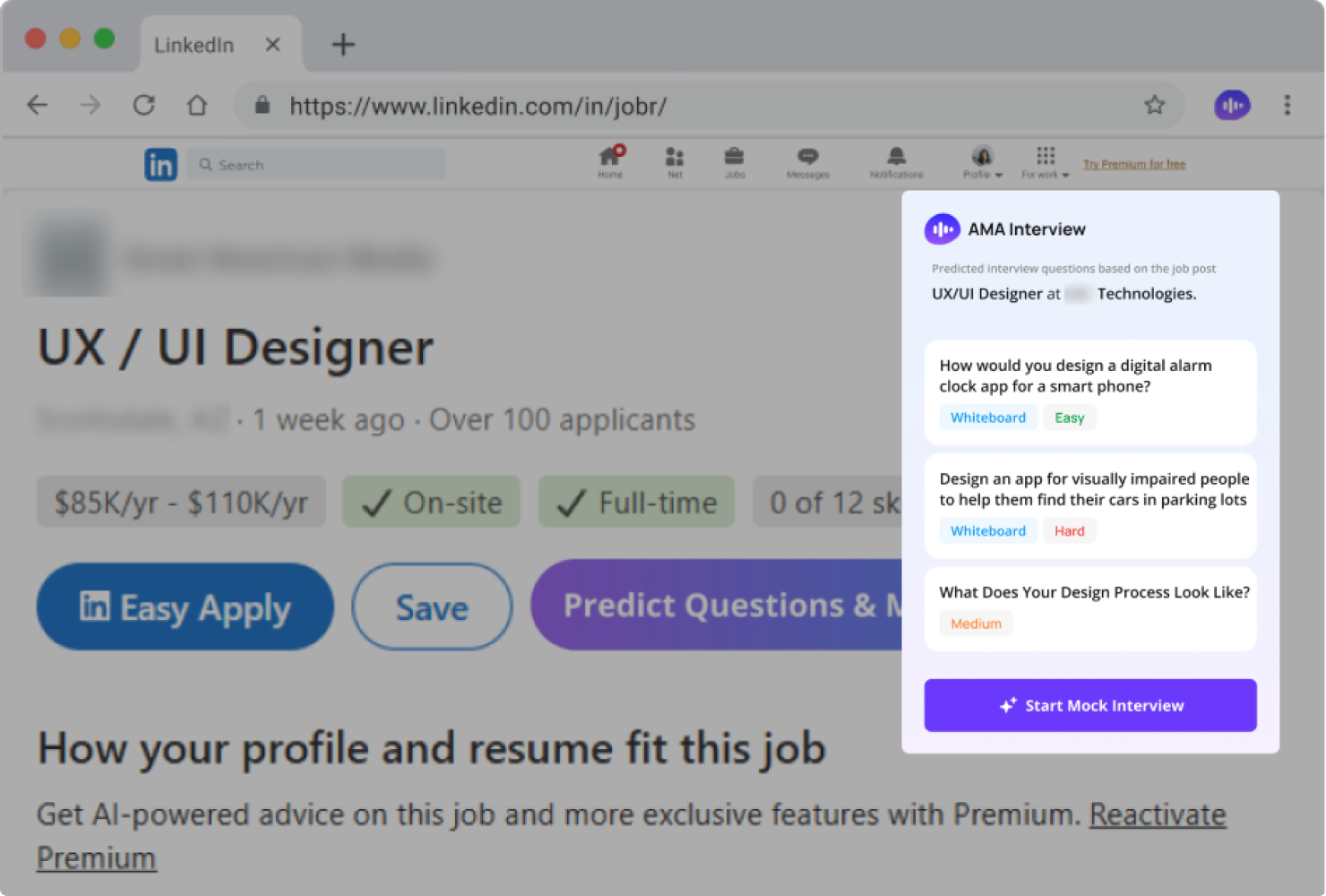
If you want to try mocking answers to these questions, you can click the "Start Mock Interview."
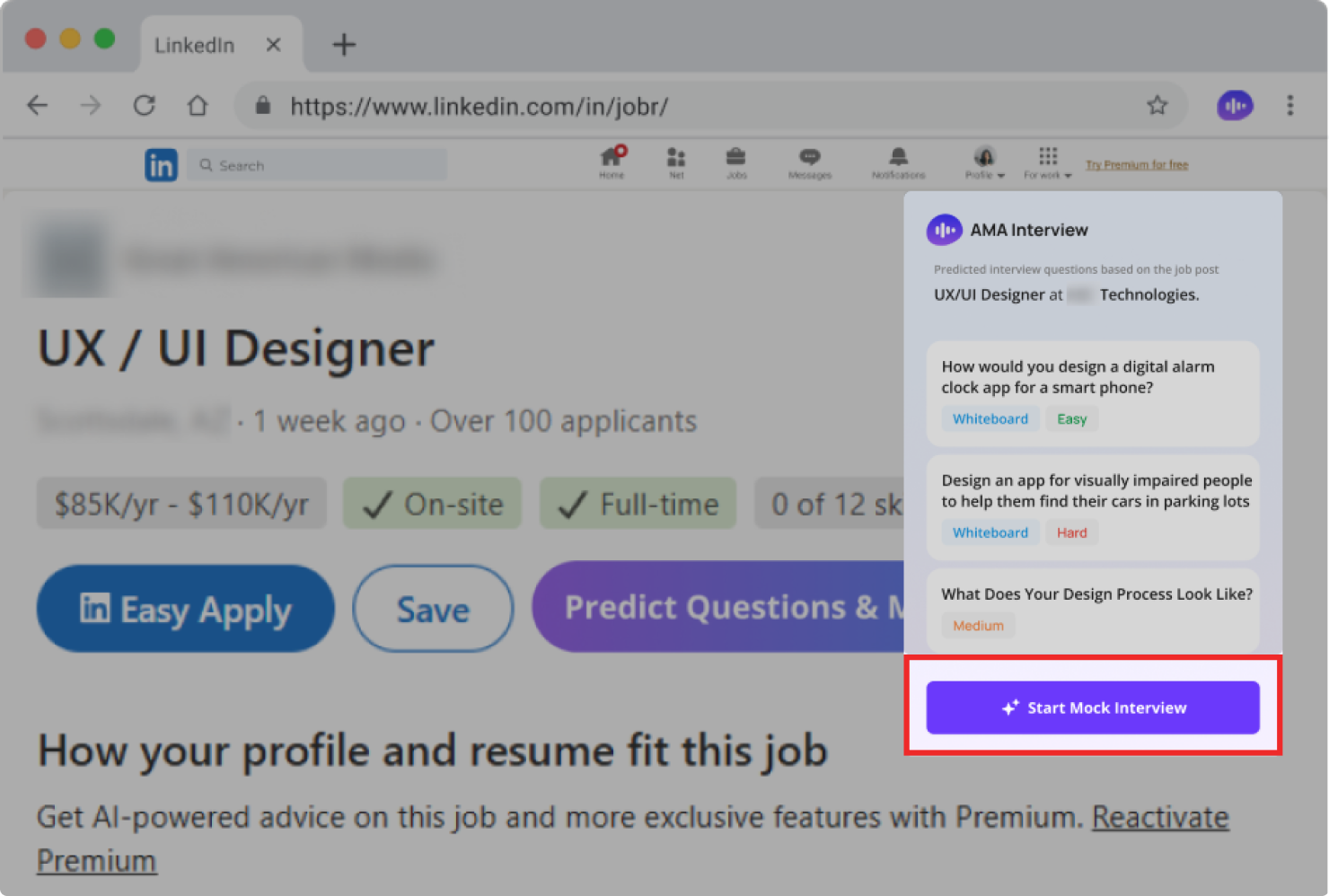
Before starting the mock, you can also personalize your interview, including the interview round, answering all questions, or focusing on a specific one.
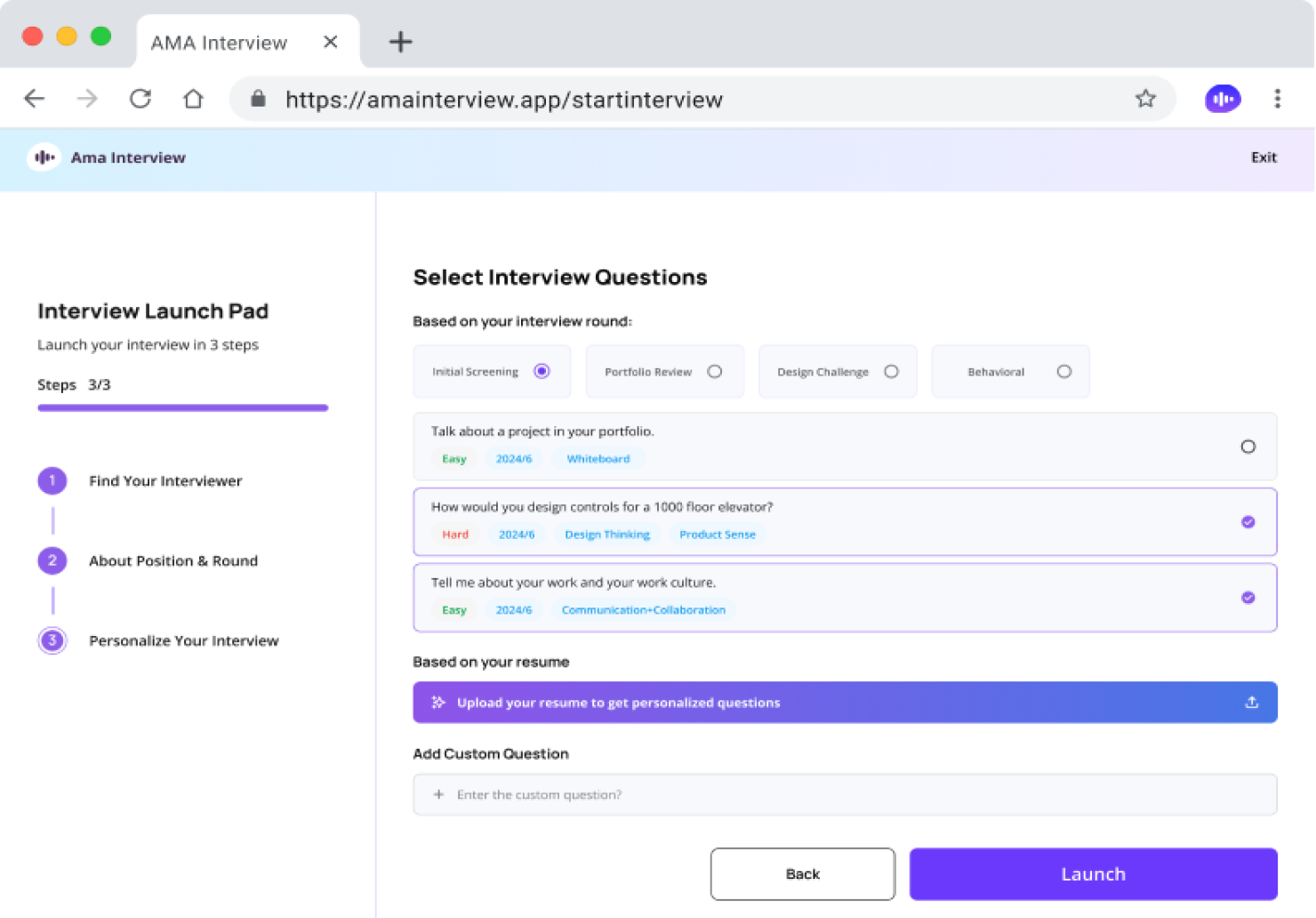
Then you can practice with your AI interviewer on the top potential questions you might encounter.
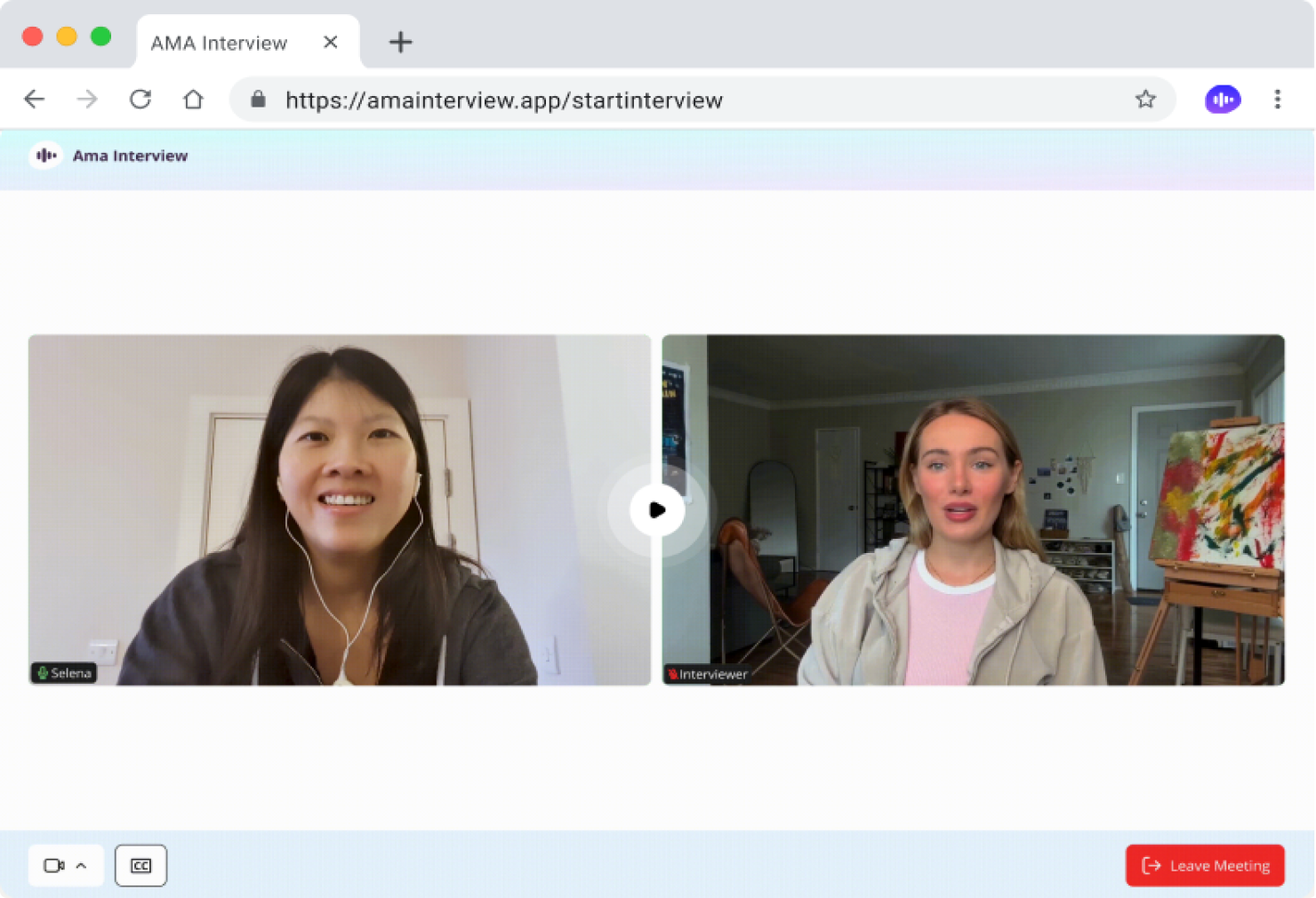
Select Questions & Mock
How to Save any Real Question into Your Interview Cheat Sheet
Open any website containing interview questions (in any language!) and use your mouse to highlight the question you want to save.
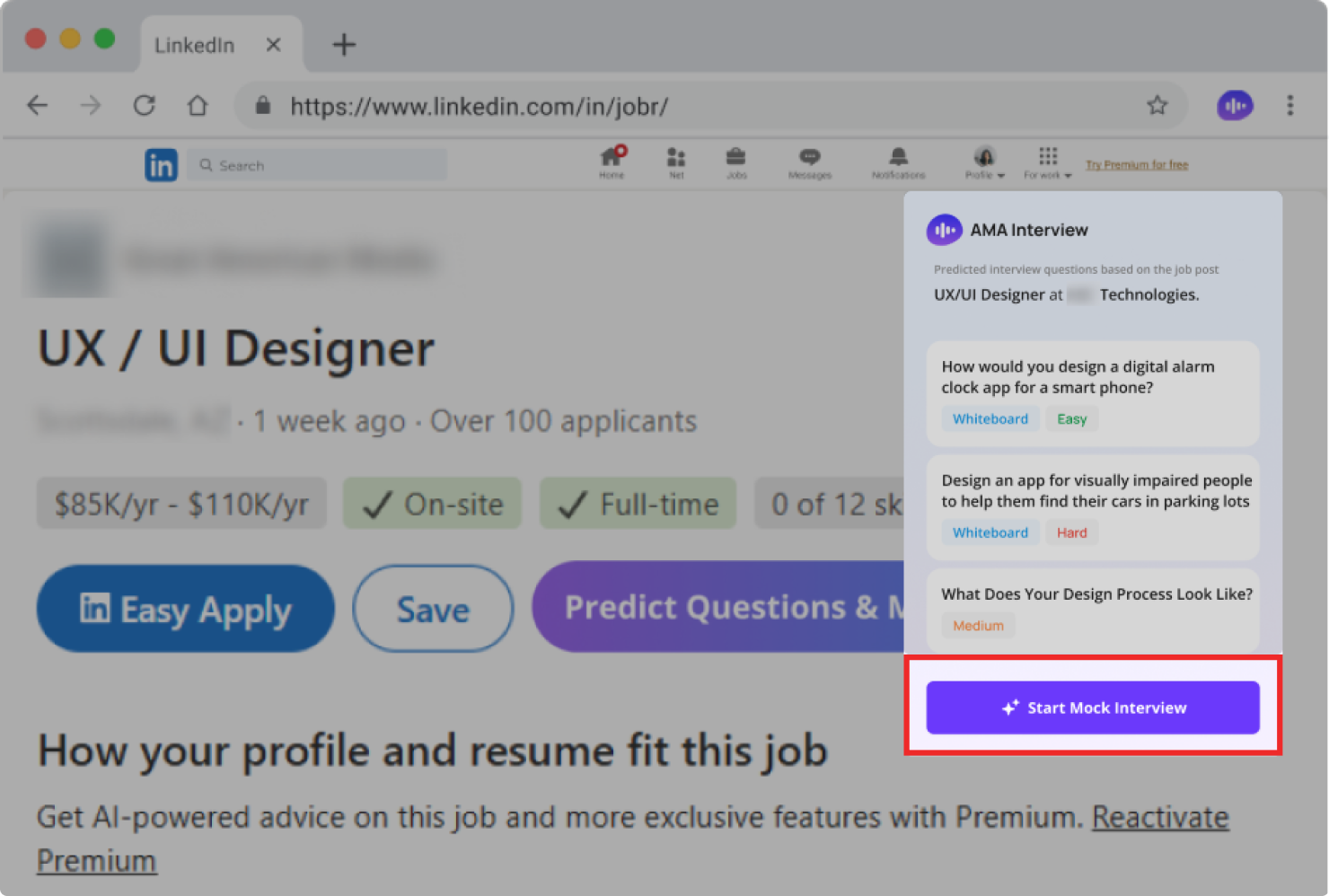
After highlighting, an Ama Speak logo button will appear. Click on it.
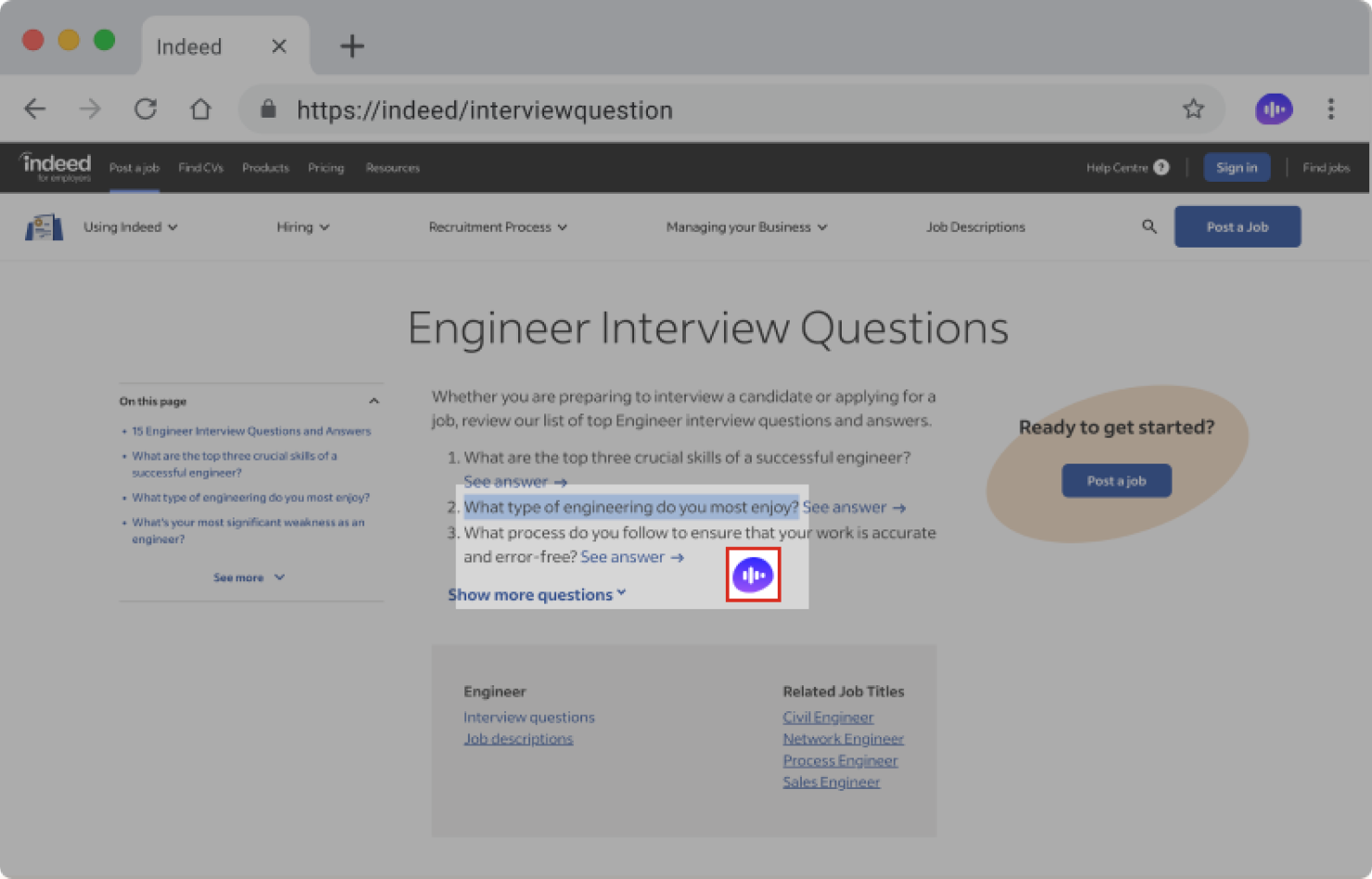
After clicking, the AI analyzes what the interviewer is looking for and key points to address in your answer.
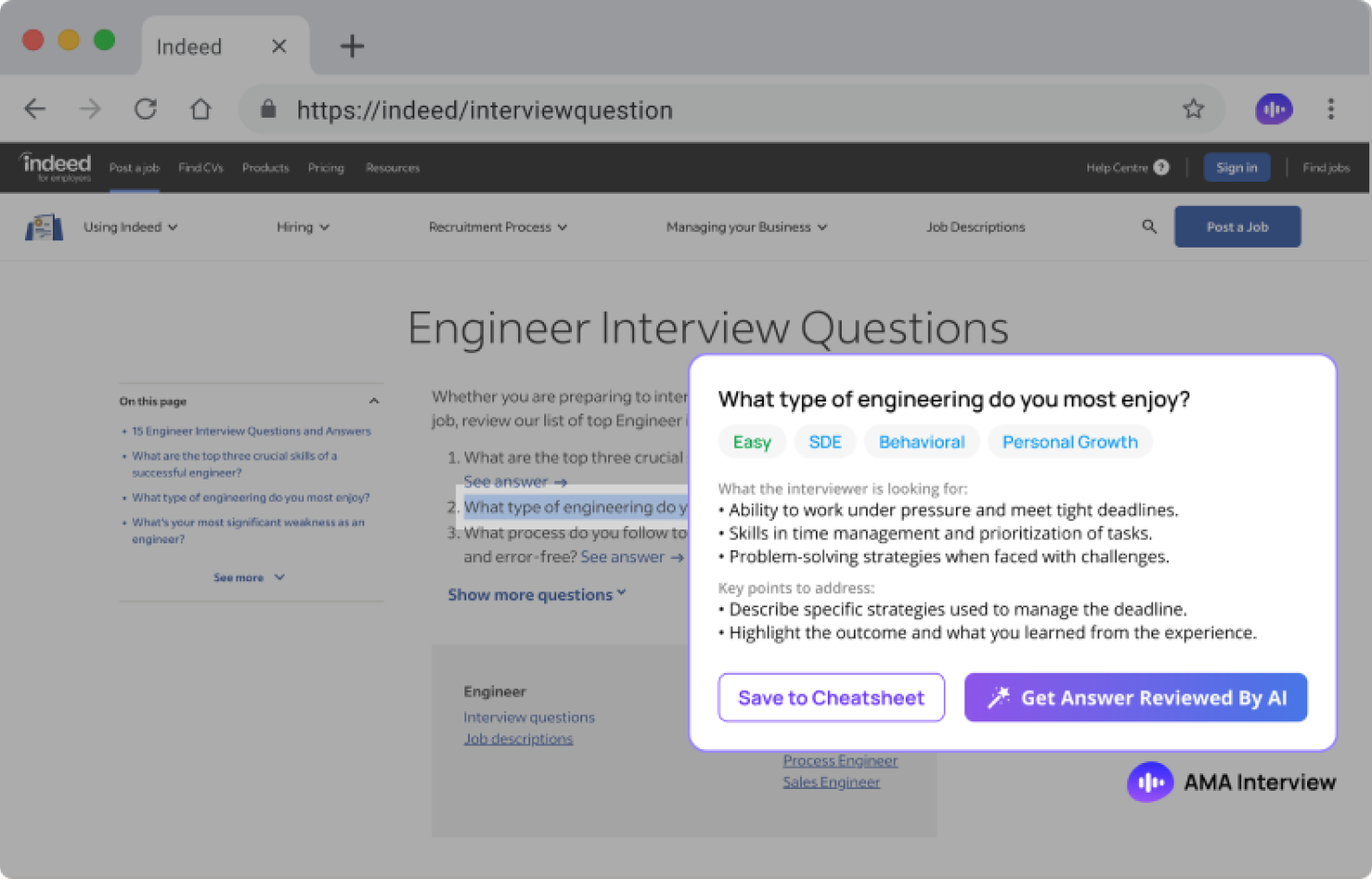
If you want to save this question for future practice, you can click "Save to Cheatsheet."
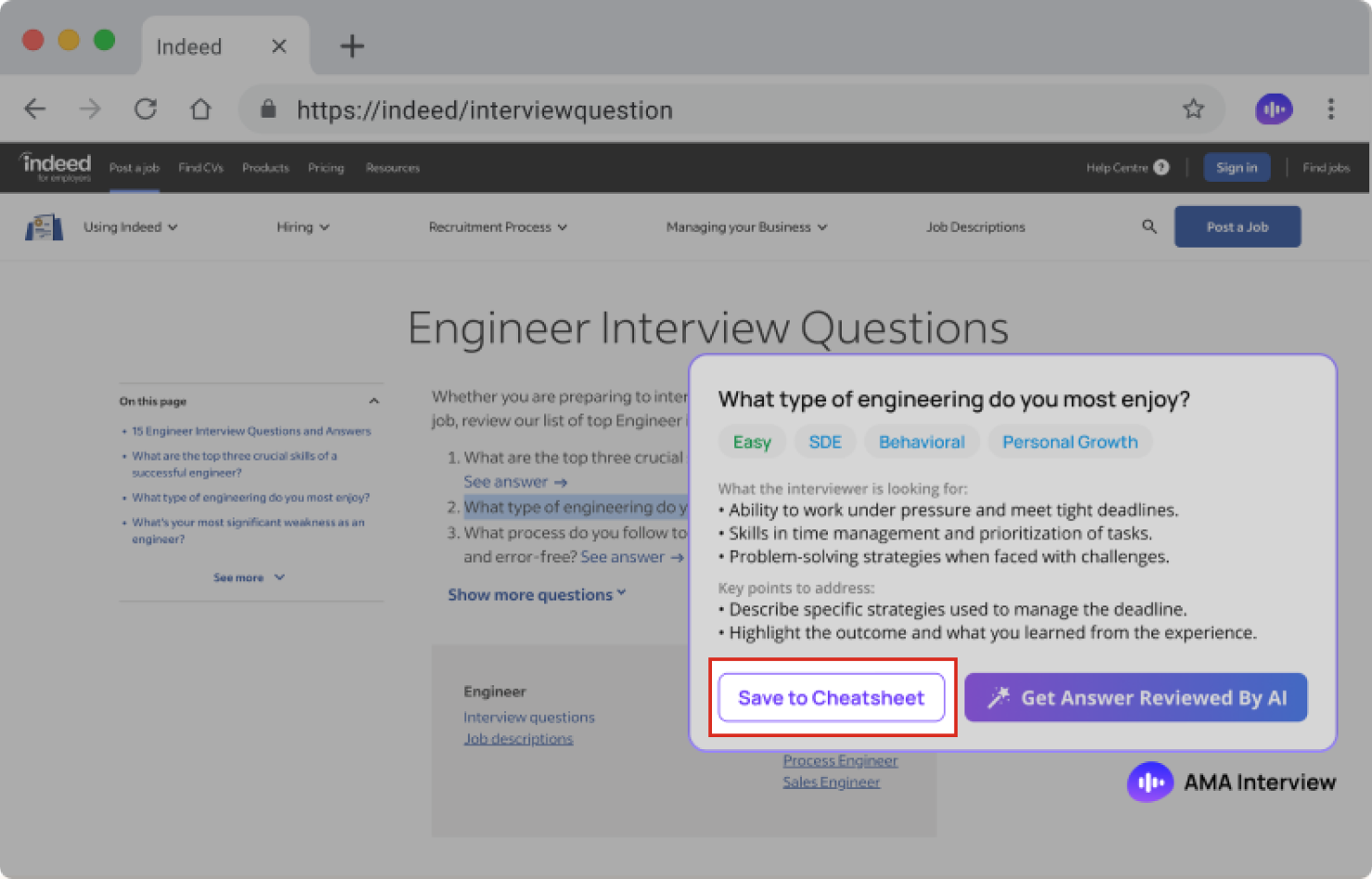
If you want further review with AI, click "Get Answer Reviewed by AI."
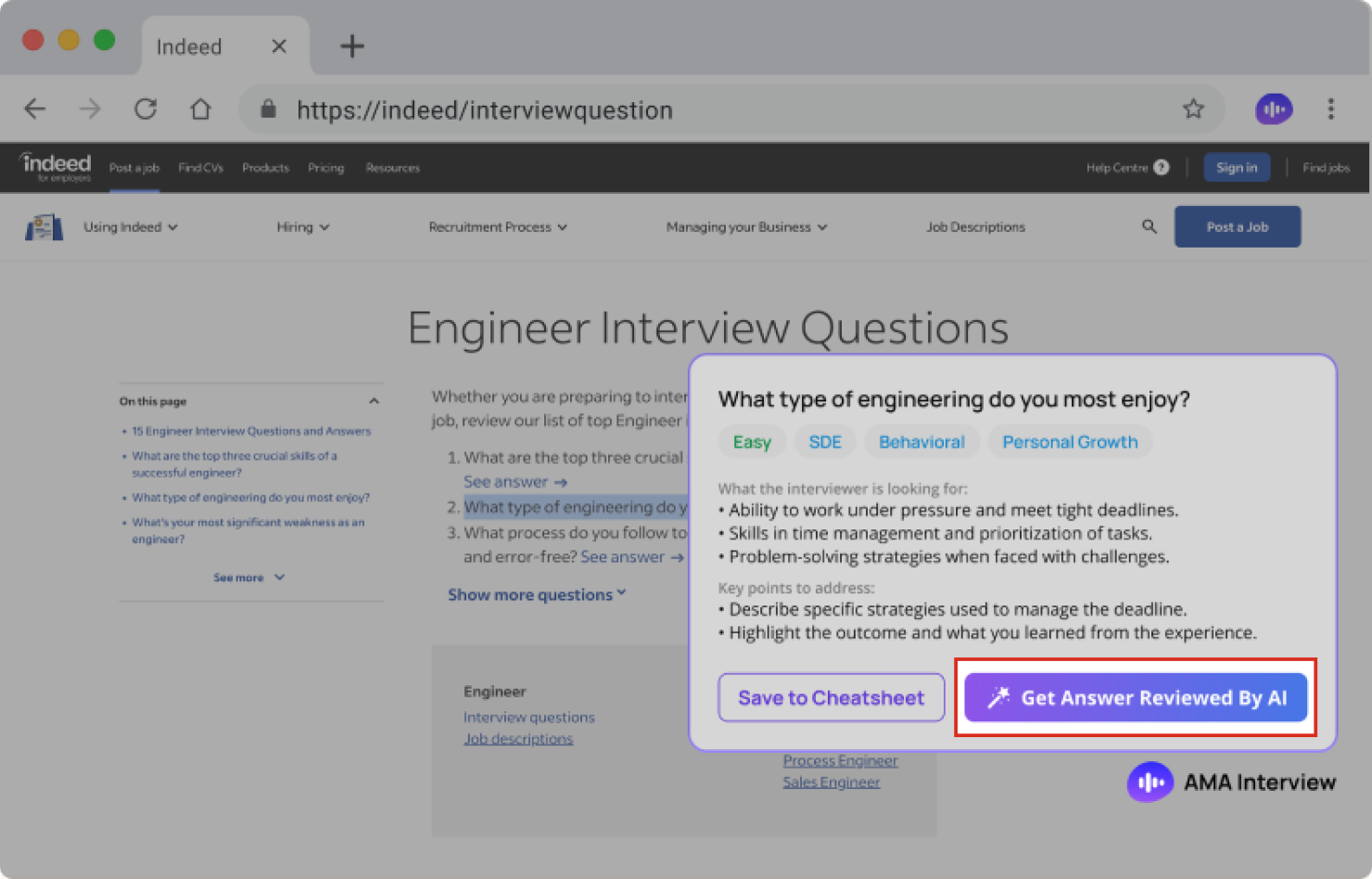
View the explanation by AI. If you want to practice immediately, click "Start Now" to mock this question with your AI interviewer.